How to mount and Dismount Database in Microsoft Exchange Server
In this blog we understand simple and effective technique for mounting and dismounting Exchange database .This process performed by Exchange administrators during routine maintenance or restore data on Exchange Server version 2007,2010,2013,2016 and 2019.
It important to follow plan approach when mounting or dismount EDB files. without a proper strategy ,you face many issue in Exchange mailboxes and distrust server functionality .We strongly recommend read this blog to end ,step-by-step method to mount or dismount EDB file and resolve mounting issue
Understand right time to mount or dismounting Exchange Database
There are many scenario where user need to mount or dismount Exchange database files. Explaining each time in detail its time- consuming ,we simple information in table below
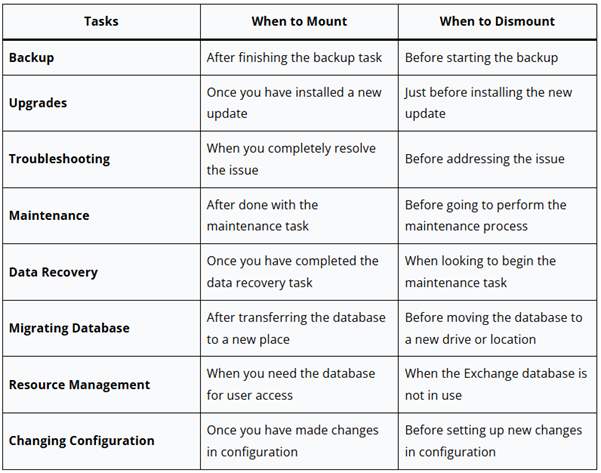
Now we explore when it necessary to mount and dismount Exchange Database file. Move on Step -by-step procedure for mounting and dismounting EDB files.
Easy step to mount Exchange Server Database
User choose between two method o mount Exchange EDB file :use Exchange Admin Center or PowerShell commands. In this blog we explore each method step by step simple and smooth mounting process
-
1 Microsoft Exchange Admin Center:
- Open your web browser and navigate Exchange Admin Center(EAC)
- Next Sign using your administrator account credentials
- From left panel ,select Server then clicks on Database options
- Select database from mount list.
- after select database , click more button and choose Mount from Available options.
- A confirmation message appear – click Yes to process mounting with Exchange database .
- Finally database successfully mount and user access Exchange data without any issue.
By using Exchange Admin Centre ,user mount Exchange server files .Please note that this method user mount only one file at a time
Easy step to mount Exchange Server Database by Microsoft PowerShell Commands:
Following step guide user how to dismount Exchange database files using Exchange Power shell commands
- Run Exchange Management Shell on Server
- verify database status by following command
![]()
- Dismount Exchange database using command provide below .Replace “database Nmae ” with original name of database.
Run following command to confirm whether database successfully dismounted
Mounting and dismounting database using method which describe above if this command not execute properly .Then user face risk of data lose . User resolve common mounting relative which given below
2.Common solution for Resolve Exchange Database Mounting Issue
User may face certain issue while mount Exchange database files using method which describe above. To resolve these issue and common problem along with their solution in Section .these technique successfully mounting your database files
MapiExceptionDatabaseError: Unable to Mount Database
Cause: this error generate when database associate log file missing ,corrupted
Solution:
- Verify Log files: Ensure that all necessary log file present by checking log file associate with database
- Check for Database Corruption: Use eseutil /mh command to examine exchange database corruption
- If “eseutil /mh” command show that database is in Dirty shutdown state ,then you need to run following commons to repair database
“eseutil /p “path_to_database_file””
Note:Replace “path_to_database_file” original path of your exchange database file
2Exchange Database missing
This error generate when Exchange server database file missing. Incorrect file path or missing database file and database properly not registered in Exchange configuration
Solution:
Ensure that database and log file locate in designate path. Verify that file Directory correctly configure within Exchange Server Setting.
If database file not registered ,you need to register it and resolve mounting issue
3.Insufficient Permissions
This error occur during mounting process if require permission are not properly assigned to Exchange server
Solution:
Assign roles that permission user necessary permission to manage database. Example you add user Exchange Organization Administrators group .use following command assign user to Organization Management group:
![]()
4.Database File Failure Detected
This error indicate that database entered a failed state – due to multiple unsuccessful mount attempts
Solution:
- Use Eseutil command to repair database in solution for first error discuss
- Check Event Viewer logs for specific error message to help identify database failure
5.Active Directory Error Messages
Why this error Occur::++ If any health issue with Active Directory then you failed to mount Exchange database file .First check health of Active Directory replication and following solution giving below
Solution:
- First verify that server properly connected to domain and domain controllers accessible.
- Check health Active Directory replication by following command
![]()
Professional tool is reliable and recommended alternative tool.
Mounting Exchange database complex and risk corrupt EDB file So we maintaining reliable backup plan is necessary . Goldytools EDB to PST Converter tool provide a reliable solution for backup and restoring Exchange EDB file. If data base mount or dismount this tool recovery data form EDB file and save it safe location .It quick and effective recovery of data from Corrupted Exchange database file.
Software export data into PST Format .Software provide advanced filter option, allow to user save specific mailbox items for export.
If you need for mount or dismount Exchange database for any reason .it is very complex task to maintain it first take backup for file. In case if EDb file corrupted or inaccessible ,Goldytools EDB to PST Converter tool provide reliable solution to recover EDB data and save in PST Format.
Conclusion
If you need for mount or dismount Exchange database for any reason .it is very complex task to maintain it first take backup for file. In case if EDB file corrupted or inaccessible ,Goldytools EDB to PST Converter tool provide reliable solution to recover EDB data and save in PST Format .
This Blog highlight common issue relative mount or dismount Exchange database file and provide practical solution to resolve it. Choose reliable and User friendly solution to Recovered corrupted EDB file. Company provide trail version which process 50 items per folder and explore its feature.

