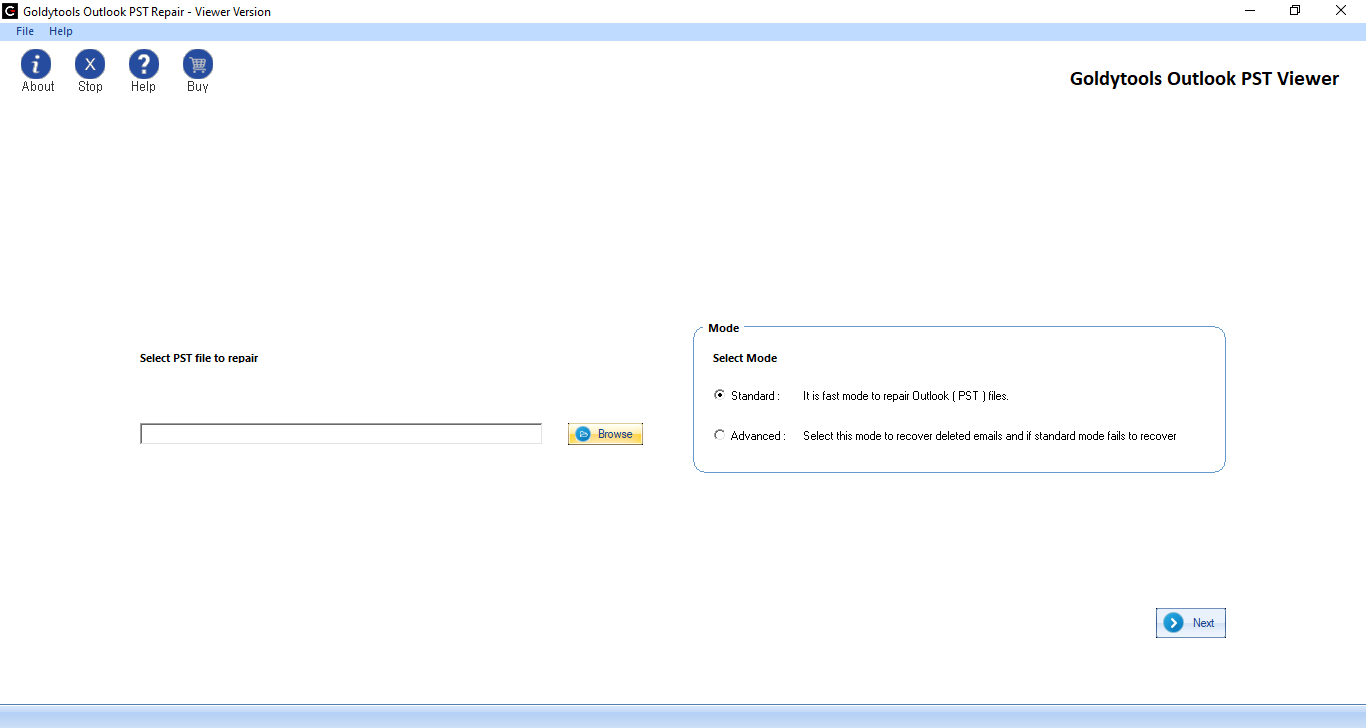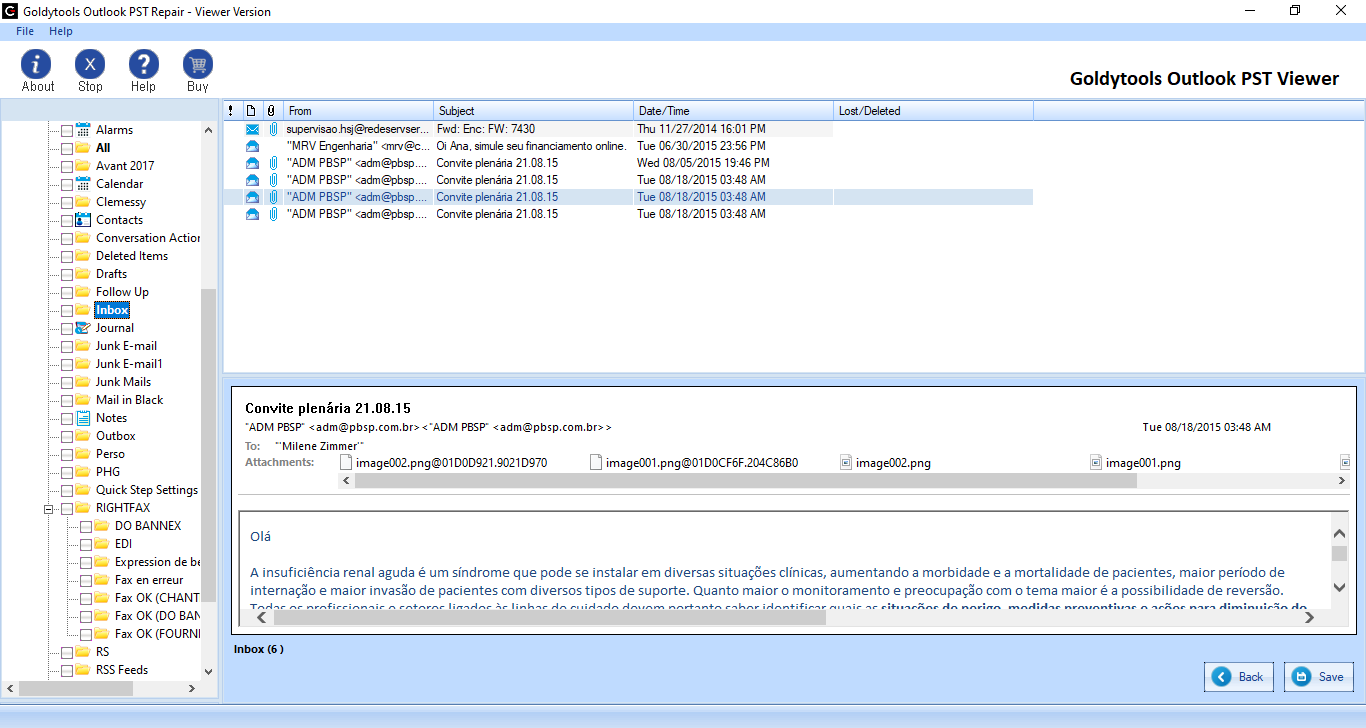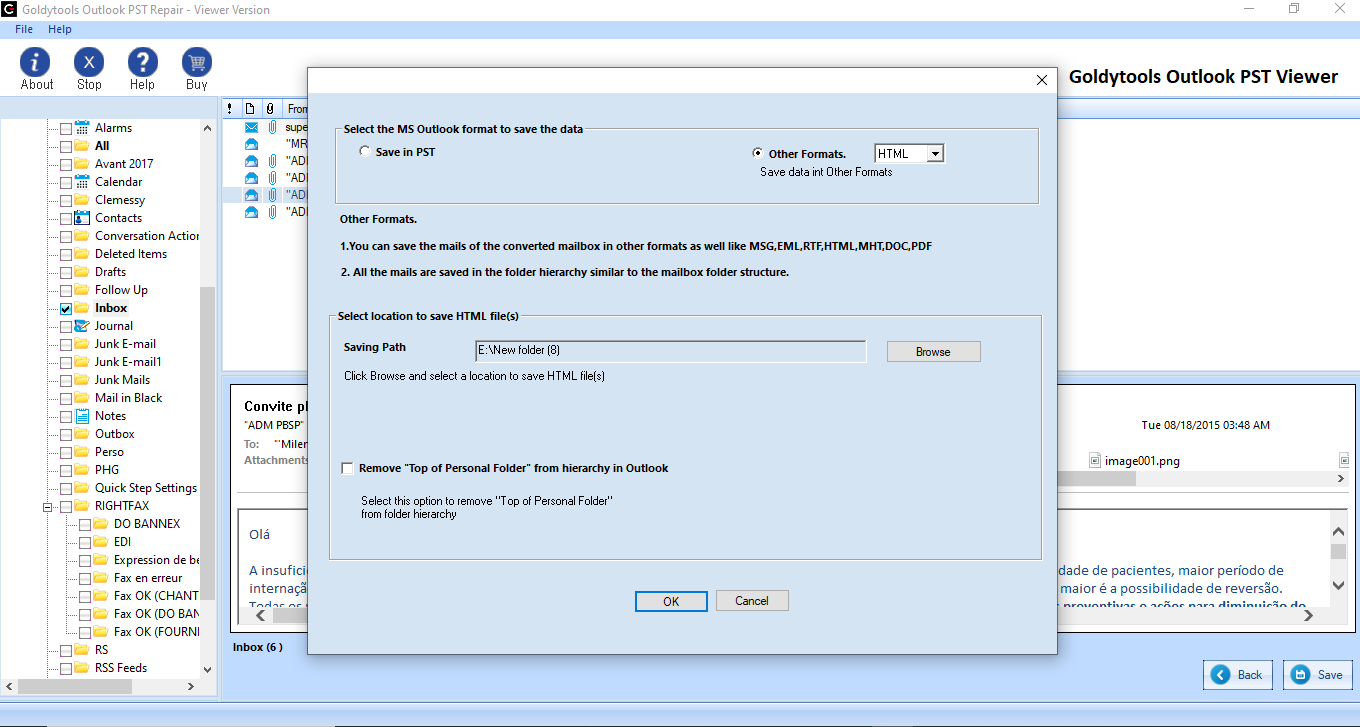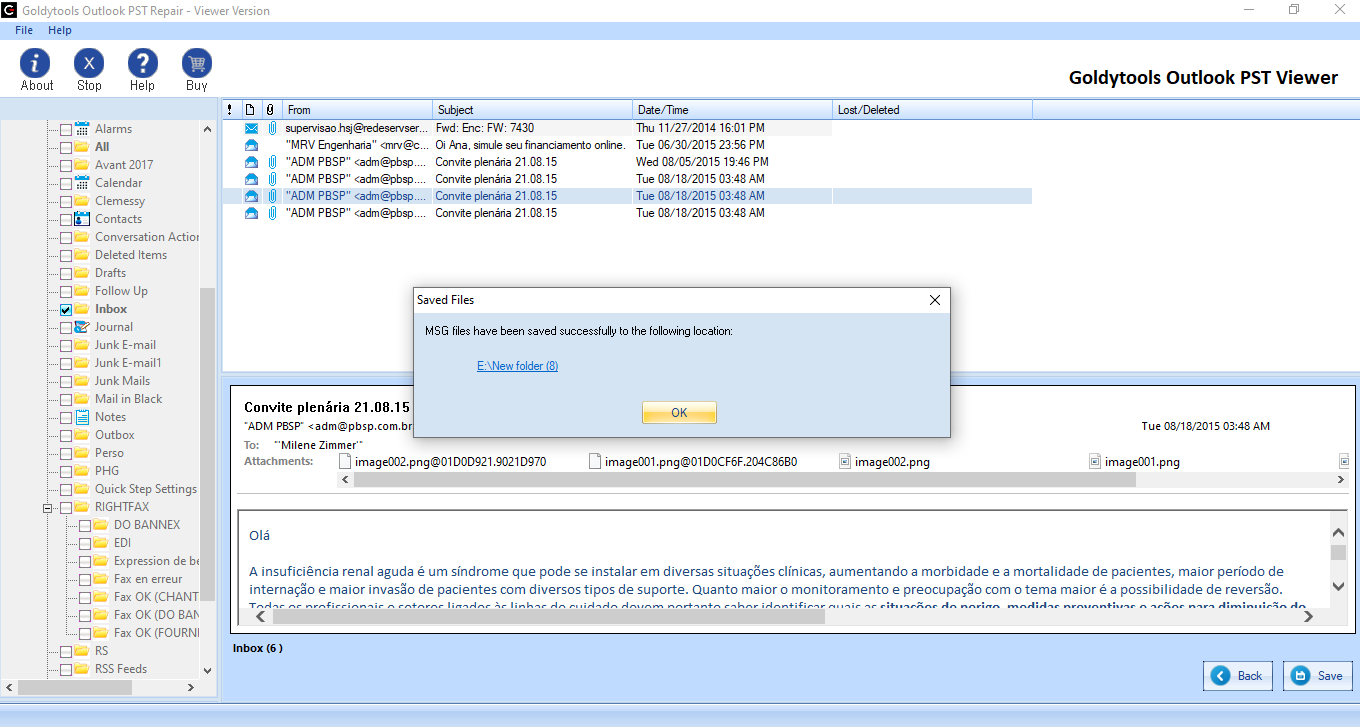Goldytools PST Viewer
Easy | Smart | Efficient | Affordable
The Goldytools PST Viewer is a free, effective program used to open healthy and damaged PST files. This Outlook PST Viewer software is designed to open severely damaged or normal PST files of any version of Outlook easily. Access and view all the mailbox items, including messages, contacts, calendars, and drafts, via our intuitive and sleek design. The PST Viewer utility deals with corrupt and password-protected files and open them using an advanced scanning method.
-
Scan and analyze all data of actual and damaged PST files with no need for Outlook.
-
Extract passwords protected PST files
-
The software supports files created from different versions of Outlook
-
Easy to preview emails and other items in the mailbox.
-
PST files can be repaired without any problem, even if they are large or severely corrupted.
-
Recover deleted emails in Outlook.
-
Restore important items in the mailbox, such as e-mail messages, tasks, calendars, notes, and attachments.
-
Full view of all the items that have been retrieved before they are finally saved.
-
Break up the bigger PST files or merge them as the situation requires
-
Works with all Outlook editions and all Windows versions.
-
Preview email contents, including attachments.
-
No restrictions on the size of the files that can be viewed with PST viewer tool.
Unique features of Goldytools PST Viewer Software

Open PST Files Without Microsoft Outlook
PST Viewer tool is a Goldytools product that enables one to open PST files without needing Outlook installed. In other words, it does not matter whether you are using any Windows version; this software has no limitation whatsoever. This capability will prove particularly helpful to users who do not have Outlook installed on their PC or those who do not wish to open the Outlook program just to view the PST file’s contents.

Preview Corrupt PST Files
Another advantage of the Goldytools PST Viewer software is that it works with damaged PST files. You do not necessarily require repairing the contents of severely damaged or partially corrupted PST files to view their contents. The tool is capable of scanning corrupted files and gives an option to view mailbox data with ease, even the most corrupted PST files.

View Password-Protected PST Files
If your PST file is encrypted and you lost the password, then you can open the PST file using the Goldytools PST Viewer utility without entering the password. This is beneficial in that it saves time and money when you wish to access an important item in the mailbox but cannot remember the password or username.

View All Mailbox Items
Using the Goldytools Outlook PST Viewer, it is possible to preview every item that is contained in the PST. These are email, contacts, calendars, notes, and tasks. This tool preserves the structure of the original folders so that the user will not lose or misplace any data as they view the contents of the tool. It offers a clear and structured outlook of the contents of your mailbox as they are in Outlook

No File Size Limitations
With Goldytools PST Viewer software, the size of your PST file does not matter, be it small or big. There is no limitation to the size of PST files that can be opened with the application, which will be beneficial to users who work with large files, for instance, enterprise users. This feature makes your streaming seamless, lag-free, and independent of the size of the file you are streaming.

Recover Deleted Items
If you need to retrieve lost emails, contacts, or other items, then you can turn to the Goldytools PST Viewer tool. Its advanced scanning feature can recover even those items that were deleted accidentally or intentionally from the PST files and if they weren’t removed from the Deleted Items folder. This makes it a very effective tool for recovering lost data, and you do not need to install any recovery software.

Compatibility Across All Outlook Versions
The Goldytools Free Outlook PST Viewer supports all versions of Outlook, including the latest Outlook 2021. This makes it a convenient utility that anyone can run, whether the PST file was created in Outlook 2002, 2003, 2007, or 2010. It is of particular importance when it comes to users who are handling files that have been around for some time.

Free to Download and Use
Goldytools has made the Free PST Viewer tool available for free download on its website. The tool is free to download and use, and there are no concealed charges. It is particularly helpful for users who need to open PST files and do not need other features such as export or save.

Comprehensive File Analysis Reports
Create comprehensive analysis reports of your PST files using the software reporting option. Receive all-in-one information concerning mail flow density, items, content, and user engagement. It makes you aware of what is stored inside your PST file, which helps you to understand your data more comprehensively. Gather statistics on how email distribution occurs, as well as folder hierarchies and storage patterns, into a single window.
Software Comparison
| Software Features | Trial Version | Full Version | |
|---|---|---|---|
 |
Scan preview of corrupt PST files without Outlook | ||
| Display corrupted PST files | |||
| Check specific fields of each PST file data item | |||
| Display deleted emails in PST files | |||
| Open PST file of any size | |||
| Suitable with all versions of | |||
| Preview email contents, including attachments | |||
| Save Corrupt PST in email format like EML, DBX, MSG, etc | |||
| Price | Free | $21 | |
| Purchase Software | Free | Buy Now | |
| Download Free Version | Free Download | Free Download | |
Operating System (32 or 64 bit)
Windows 10/8.1/8/7/Vista/XP
Windows Server 2003/2008/2008 R2/2012/2012 R2/2016 (Any of them)
Hardware Requirement
Processor: Minimum 1 GHz Processor (2.4 GHz is recommended)
Memory: Minimum 512 MB of RAM (1 GB is recommended)
Disk Space - Minimum 100 MB of free hard disk space
Version Supports
MS Outlook (32 or 64 bit): Outlook 2000, 2003, 2007, 2010, 2013 or 2016 versions.
Lotus Notes: 12,11,10,9, 8.5, 8, 7 and lower versions
Domino Server: 12,11,10,9, 8.5, 8, 7 and lower versions
License Types
Business LicenseFor Small Organization(20 Systems)
Corporate LicenseFor Big Organization(100 Systems)
Technical LicenseFor Consultant/Organization in multiple location(Unlimited Systems)
Software Guides
User's Guide Installation / Uninstallation EULAFAQs Goldytools PST Viewer
Can this tool help to recover emails that were deleted either by mistake or on purpose?
Yes, the PST viewer tool is very efficient and proficient in terms of functionality to open & preview the deleted email files.
Is the tool compatible with any Apple devices such as iMac, Mac Mini, Mac Pro, etc.?
No, the Outlook PST viewer tool can only be run on Microsoft Windows-based devices and cannot be downloaded from different OS-based devices.
What is the fee plan for Outlook PST viewer? Is it a time fee or a fee per service?
It is also important to note that users don’t have to pay a single penny to use Goldytools PST viewer. Start the process without any difficulty by downloading and installing the tool since it has an unlimited preview. However, for the recovery of a corrupt PST file, one needs to subscribe to our paid PST repair tool.
How many PST files does the software scan in one attempt?
Goldytools Outlook PST Viewer software has the option to upload and preview multiple PST files in one processing cycle. One can choose the Open Multiple File(s) option to feed different PST files to get a preview of all the mailboxes in one preview window.
Does the tool require MS Outlook to be installed?
Our PST Viewer tool does not require MS Outlook at all, and it functions on its own. In fact, you do not have to have Outlook installed on your system in order to view all your PST files.
Does this tool maintain the original folder hierarchy of PST files?
Yes, the PST Viewer utility retains the same folder structure as in Outlook, and all your emails and items will be displayed in the same folder structure as they were in Outlook.
Is the tool capable of handling large PST files?
Yes, our PST Viewer software is fully optimized to work with large PST files and does not freeze, hang, or crash. No file size restriction is imposed, and the tool’s responsiveness is not affected by the size of the files processed.