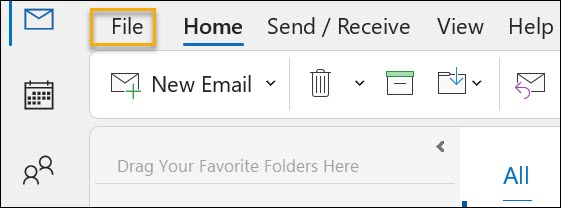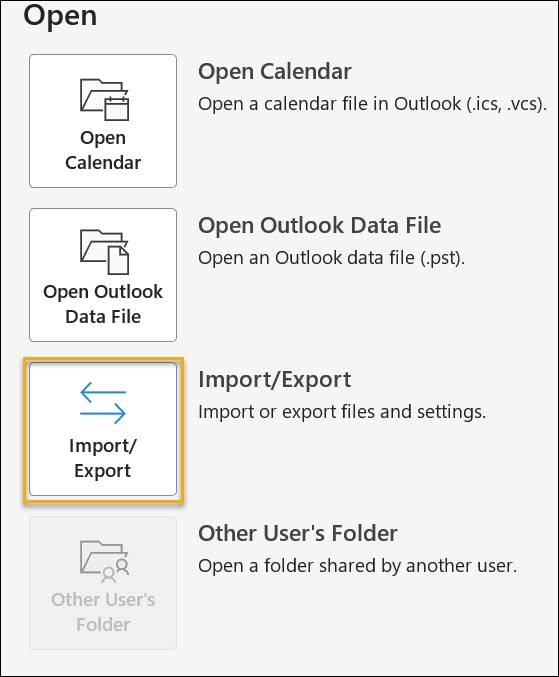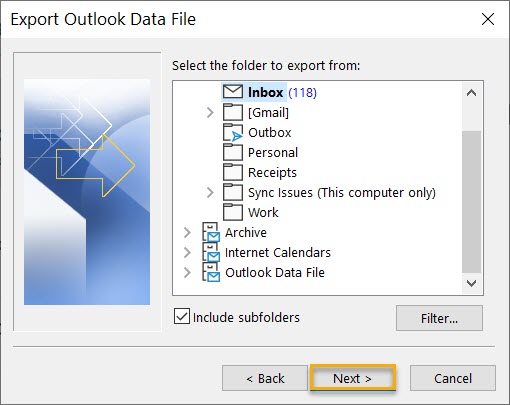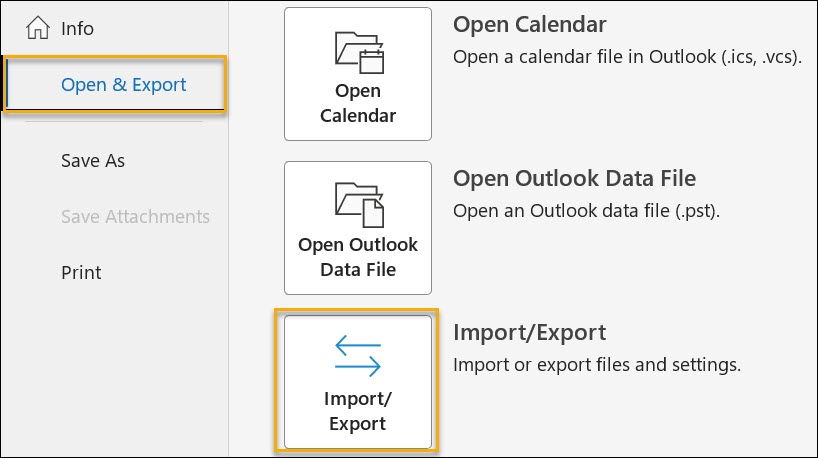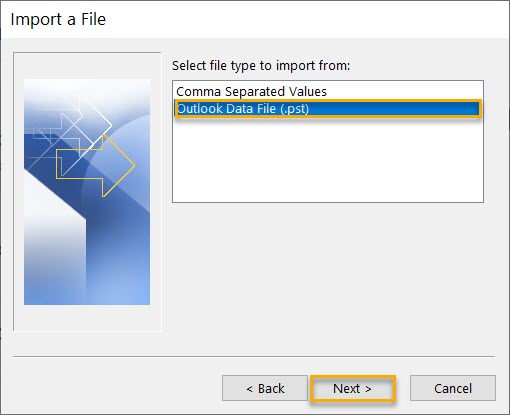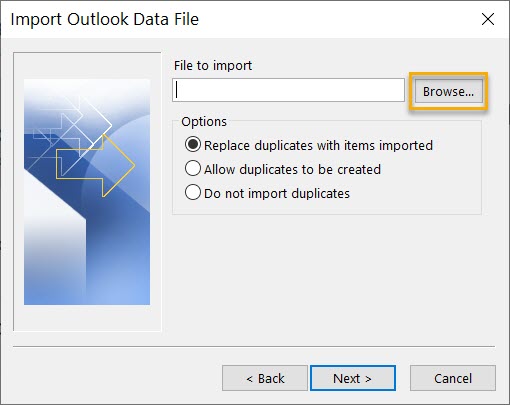If you have ever been a user of Outlook, you might be aware of the terms OST and PST. Outlook is a go-to tool for managing emails and organizing tasks, but many users use two different types of files without even realizing. These files are: OST and PST. OST files are automatically created for Exchange or Office 365 accounts, letting you work offline and sync later. Whereas, PST files are manually set up for archiving or storing data on your computer.
Let’s break down the major differences between these files and why they matter for your Outlook setup.
What is an OST file?
OST files are a handy feature in Microsoft Outlook that is designed to help you manage your emails and other mailbox data even when you are offline. Therefore, it stands for offline storage table. OST is a type of file that Outlook uses to keep a local copy of your mailbox on your computer.
Additionally, when you set up an exchange account in Outlook, the software automatically creates an OST file on your computer. Now, this file contains a local version of your emails, calendar events, and some other important data. The best part is that you can still access and work with all this information without requiring it to be online. Thus, you can work on a plane, in a remote location or just dealing with a spotty Internet connection.
Note that OST files are especially useful in two main situations. First, if you are using Outlook with Microsoft Exchange Server in cash exchange mode, your OST file allows you to work with your data offline. Whatever changes you will make, like reading emails or setting up appointments, will automatically be saved locally and then synchronized with the exchange server once you’re back online. Second, if you are accessing mail through Outlook using the Outlook connector, an OST file helps you manage Hotmail data offline as well.
What is a PST file?
A PST file is a data file used by Microsoft or where Outlook stores a local copy of all important information like emails, calendars, events, tasks, and contacts. This file format allows you to keep a backup of your data and easily transfer it to different devices if needed.
If you are using a POP (Post Office Protocol) account or Outlook, your emails are saved in a PST file. POP, including its newer version, POP3, is one of the older email protocols. You can download emails and save them directly to your computer using POP. This means that once emails are downloaded, they can be deleted from the server. This setup was useful in the past when people typically used just one device to check their emails.
However, now, most of us access our emails using multiple devices like smartphones, tablets, and computers, so this method is not practical at all. Since POP does not synchronize changes across devices, any action you take on one device, such as deleting an email, won’t be reflected on the server or on other devices.
Differences between OST and PST files
You must understand the differences between OST and PST files for using Microsoft Outlook effectively. Each type serves a specific purpose, so knowing when to use each can help you manage your email and data better.
- Purpose and Use
Both OST and PST have different purposes and use like one is great for back up while other is amazing for no-internet situation.
OST: OST is designed for offline access and synchronization with a server. It is primarily used with Exchange or Microsoft 365 accounts.
PST:PST is used for local storage and backup. It is more about managing and archiving your personal Outlook data.
- File Size
File size differs significantly between OST and PST files which impacts how you manage your data. Since these files vary in size, one goes super fast while other takes time and space.
OST: OST files are always larger due to synchronization.
PST: Synchronization makes PST file size smaller.
- Security
Check the security of your data of OST and PST files because they are holding your sensitive info.
OST: It is safer and more secure as it is fully encrypted.
PST: It is less secure as data files are stored on a local computer.
- Accessibility
Accessibility is key for users who need to work efficiently, regardless of their internet connection. One of these files lets you access it offline while other doesn’t.
OST: OST files allow you to access previously downloaded data files offline, such as notes, emails, contacts, and other info.
PST: These files allow you to archive all types of data.
- Automatic vs Manual Creation
You must know if these files are automatically created or require you to set them up manually. The mode of creation decides the workflow and efficiency.
OST: OST files are automatically made by Outlook for accounts like Exchange or Office 365.
PST: PST files are manually created to archive or organize emails and data on your computer.
- Management
Effective management of your Outlook files is crucial for maintaining organization and accessibility. Check below how both files are managed differently and if they impact your workflow.
OST: OST files are managed automatically by Outlook and are specific to the user’s profile and server account.
PST: PST files can be moved and managed manually (e.g., for backup or transfer).
Why convert OST to PST Files?
It’s a great and safe idea to convert OST to PST files. Here are six common situations where this conversion is needed:.
- Exchange Server Crashes: If the Exchange Server goes down, you can’t access your data online. However, PST file lets you use that data until the server is repaired so you must convert OST to PST.
- Server Maintenance: You can’t access your mailbox during scheduled maintenance. If you need urgent access, you can convert the OST file to PST to retrieve your data.
- Job Change: When you switch jobs, your old OST file won’t work with the new organization’s server. Hence, convert it to PST to access your old emails and information.
- Data Migration: If you’re moving to a new system, moving from OST file to PST makes it easier to transfer all your important data without compatibility issues.
- Recovering Deleted Data: If you accidentally delete emails from an OST file, you can often recover them by converting the file to PST, even if they’re not available on the server anymore.
- Mailbox Corruption: If your OST file becomes corrupted, convert it to PST as it may help recover your data. This is especially useful when standard recovery tools fail
If you are looking for a converter that can do all the above mentioned things for you then look no other than GoldyTools OST to PST converter. Using this tool for OST to PST conversion can simplify the process and ensure better results.
It allows you to convert the first 20 emails per folder at no cost, giving you a chance to test the tool before committing. Plus, you can convert multiple OST files to PST at once. Thus, it saves you time and effort, especially if you have a lot of data to manage. Besides, it preserves the original formatting and structure of your emails and other data during conversion, so nothing is lost or altered.
Conclusion
Both OST and PST files are important in Outlook but they have different functions. Indeed, PST is a more reliable and safer option so most users are converting OST to PST file formats. There are many tools available for converting OST to PST but you must choose a reliable and safer one like GoldyTools OST to PST converter. If you want to know more, you can reach out to us!